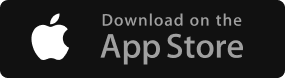In home scenario, ideal to use it for at least 10-12 hours if located in a minimal to moderately polluted region.
For optimal purification, best to run it at least for the entire duration of the time that a person is in the room, dependant on where it is being used, office, shop, clinic, living room, bedroom, etc. Air purification is a continuous process since air quality can be constantly changing.
Cerina air purifier consumes only 6.6W at its low fan speed and 53W at its fast fan speed.
Since you have the advantage of using it in Intelligent mode, it will intelligently calibrate itself to the required fan speed. Essentially, it would consume 6.6W most of the time, until and unless it shifts to fast mode as and when required where in it would draw maximum of 53W.
Cerina air purifier requires replacement of only 1 filter, its composite filter, as and when required.
Generally, the composite filter could last for anywhere between 6 months to 12 months or more, totally dependent on the concentration of pollutants in the space it is in use and the duration of usage.
Cerina air purifier mobile app displays real-time filter life, on its dashboard, and will also notify the filter replacement time.
Control panel of the air purifier will also display Red LED light on it, at Refresh button, when it is time for filter replacement.
Yes, Cerina air purifier comes, by default, with lockable wheels base for easy mobility. Can be easily taken from room to room as required.
Further, the package also contains a regular plain base without the wheels, for stationary use, in case one opts to use it with the regular base, which can be interchanged very easily. DIY steps for the same are mentioned in the User Manual.
Cerina air purifier can be monitored, controlled, operated easily in the following ways:
Monitor:
- LCD display on the control panel shows real-time PM 2.5, temperature, and humidity values.
- LED bar, on the front panel, displays air quality in three colours, Green, Yellow, Red.
- Mobile App displays real-time PM 2.5, temperature, and humidity values. Mobile App will also display room air quality; status (on/off) of machine, ion/plasma, child lock, timer, scheduler; current mode and the filter status.
- Similarly, one can monitor this air purifier using voice commands, being handsfree, through their Google Home or Alexa.
Control/operation:
- Use of premium capacitive touch buttons that blend in on the control panel.
- Remote controller with coin cell.
- Mobile app, seamless control from anywhere, anytime.
- Voice control, through your Google Home or Alexa.
No, it is ideal to run it in a normally well-ventilated space. Cerina air purifier is meant for indoor spaces.